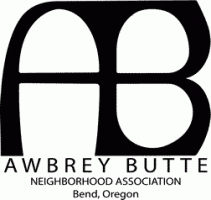How To: ePlans Viewing
You can view land use applications and related documents on the City of Bend website in e-Plans public viewer (you may need to disable your pop-up blocker for this site)
Follow these steps:
- Go to the City of Bend website: www.bendoregon.gov
- Hover your curser over the “SERVICES” tab on the left of the home screen
- In the third column, click on “Online Services”
- Under the “Building & Planning” heading, click on “ePlans (Public Viewer)”
- You will then be taken to the Active Projects List
- On the right side of the screen, input the File Number you wish to see, i.e. PZ-99-9999
- Click on the resulting link
Once you have access to the file you are looking for, you can view various documents related to the file. Sometimes, it can be difficult to view the files. In order to view files in PDF form, do the following:
- On the right side of the screen, you will see various folders containing documents, click on the folder you wish to view.
- The right side menu will then display all files, click the file you wish to view.
- A separate screen will pop up with two boxes at the top labeled “Review” and “Publish”, click on “Publish”.
- Select “Publish to PDF”.
- On resulting screen, scroll down and click “Publish”
- A new page will pop up with the document, which you can download as a PDF.
If you are unable to access files, or have questions about an application, you can contact the staff reviewer assigned to the file. Be sure to reference the file number in any correspondence.
Pages
- Home
- What’s at Stake?
- ABNA News Feed
- ABNA Event Calendar
- Member Forum
- Contact Form
- ABNA topics
- COVID-19 Resources
- COVID-19 Data Compiler
- Bend Reopening Guidance
- Bend COVID-19 Information
- OR COVID-19 Vaccine Information
- OR COVID-19 Masking Requirements
- OR COVID-19 Testing
- OHA COVID-19 News
- OR COVID-19 Contact Tracing
- OHA COVID-19 Updates
- OHA COVID-19 Data Dashboard
- Fire Prevention
- Central Oregon Fire Info
- Road Safety
- Traffic Calming Task Force
- Deschutes Vehicle Registrations
- Transportation Development in Bend
- Speeding is a problem!
- 2018 Speed Data. Archie Briggs
- 2018 Speed Data NW Washington
- Technology and Pedestrians
- Transportation Systems Plan
- Transit vs. Uber and Lyft
- Transportation and Funding
- Parking Policy Reforms
- Shape the future of US 97 Parkway
- Dark Skies
- Dark Sky Oregon
- Beauty and Logic of Dark Skies
- Skyglow Project
- Artificial light - USA Today
- North-View All Sky Cam Bend, OR
- Vertical-View All Sky Cam Bend,OR
- About the ABNA
- ABNA Neighborhood Map
- ABNA Board Members
- ABNA Guiding Principles
- ABNA 2020 Bylaws
- ABNA Meeting Minutes
- Bend Neighborhood Associations
- ABNA Newsletter Archive
- ABNA GMM -November 2021 Powerpoint
- ABNA Police Activity 2020
- General Membership Mtg June 11 2018
- NA Report: Bend Bulletin
- Land Use Information
- Awbrey Butte Land Use Notices
- How To: Submit Comments
- ePlans Links
- How To: ePlans Viewing
- Public Viewer for Building Plans
- PZ-18-0408 RIVERHOUSE PROPERTY LLC
- ABNA Registered Member Pages
- Classifieds
- Estate/Garage Sales
- Member Alerts
- Pet Directory
- Photo Gallery
- Recipes
- Survey Results
- Awbrey Butte & Bend Community
- COWS - Central Oregon Wheelers
- Protect Animal Migration
- Lights Out Bend
- Newcomers Club of Bend
- Parks and Recreation
- Cascades Cycling Classic
- Osher Lifelong Learning Institute
- City of Bend
- City Projects
- Visit Bend
- Services Directory
- City of Bend Website
- Interactive City Map
- Short Term Rental Eligibility Map
- Short Term Rental Program
- Bend News and Editorials
- The Bend Current
- Bend City Manager Reports
- City of Bend News Feed
- City Council Meeting Videos
- Bend Planning Commission
- Citizen Service Request Form
- Complaints and Reports
- Traffic Complaints
- Online Police Report
- Code Violation Complaint Form
- Animal Control
- Noise Variance Applications
- Mediation Services
- Social Media Links
- Awbrey Butte NA
- Awbrey Butte NA
- Twitter Feeds
- CityBendPoliceDept
- BendFireDepartment
- DeschutesCounty
- Sally Russell
- Eric King
- CityofBend
- Ann Aurand
- Barb Campbell
- Century West NA
- C.O. Emergency Information Network
- Central Oregon Land Watch
- Facebook Pages
- Old Bend NA
- Southwest Bend NA
- River West NA
- Mountain View NA
- How To: Unblock ABNA E-mail